Preguntas Frecuentes
Aquí podrá encontrar una lista de preguntas y respuestas que surgen frecuentemente en la Web OPIMEC. Si su pregunta no se encuentra aquí, por favor póngase en contacto con nosotros a través del formulario de contacto. Gracias
Tabla de contenidos
- Pregunta: ¿Donde puedo encontrar el manual de ayuda de la plataforma?
- Pregunta: ¿Cual es el navegador recomendado para la correcta visualización de esta plataforma?
- Pregunta: ¿Cuál es la mejor configuración de pantalla para visualizar este sítio web?
- Pregunta: ¿Qué necesito para visualizar los documentos adjuntados?
- Pregunta: ¿que información personal está disponible en el sitio web de Opimec?
- Pregunta: ¿Cómo hago si tengo algún problema para acceder o en el uso del sitio web?
Use el botón “pantalla completa” ![]() para aumentar el tamaño de la ventana y poder editar con mayor comodidad.
para aumentar el tamaño de la ventana y poder editar con mayor comodidad.
En la esquina superior izquierda elija el formato del texto seleccionando en el menú desplegable:
- Párrafo: para texto normal
-Capítulo de primer nivel, de segundo, de tercero: para resaltar los títulos de las secciones y construir el índice. Aquellos enunciados que resalte con este formato aparecerán automáticamente en el índice del documento (tabla de contenidos).
Use las opciones Ctrl V o CMD V para pegar y Ctrl C/CMD C para copiar, Ctrl X/CMD X para cortar (en algunos navegadores no funcionan los botones habilitados para ello)
Al finalizar la edición no olvide guardar los cambios pulsando el botón inferior izquierdo Guardar o Cancelar si no quiere guardar los cambios efectuados
Más información aquí
Pregunta: ¿Donde puedo encontrar el manual de ayuda de la plataforma?
Respuesta: El manual de usuario está disponible en este enlacea Manual de ayuda o pulsando en el enlace al pie de esta página.
Pregunta: ¿Cual es el navegador recomendado para la correcta visualización de esta plataforma?
Respuesta: Esta Web ha sido diseñada para facilitar su consulta por todo tipo de usuarios en cualquier navegador o dispositivo con conexión a Internet, pero se recomienda usar los navegadores Firefox o Chrome o si usted utiliza Internet Explorer, desde la versión 10 o superior.
Pregunta: ¿Qué necesito para visualizar los documentos adjuntados?
Respuesta: Para poder descargar algunos de los documentos necesitará Adobe Reader, además existen documentos en formato de Microsoft Office que pueden requerir la instalación de esta suite ofimática. Alternativamente puede usar para su visualización las suite Open Office o Libre Office.
Pregunta: ¿que información personal está disponible en el sitio web de Opimec?
Respuesta: En la información que usted puede incluir en su perfil se encuentran datos tales como sus intereses, correo electrónico, teléfono o dirección profesional. La información de contacto como el correo electrónico o teléfono sólo son visibles por usted o por los administradores del sitio web. Su dirección profesional si puede ser mostrada en su perfil público, así como su posición en el mapa de profesionales. Queda a discreción del usuario completar esta información o simplemente rellenar los campos obligatorios de localidad y país.
Pregunta: ¿Cómo hago si tengo algún problema para acceder o en el uso del sitio web?
Respuesta: En el manual de usuario se describen como se usan las funciones que el sitio web ofrece. No obstante, usted puede contactar con nosotros a través del formulario de contacto habilitado para ello. A continuación nos pondremos en contacto con usted vía correo electrónico para resolver el problema. Para poder ayudarle adecuadamente, el hecho de que nos proporcione una captura de pantalla del problema como respuesta a ese mensaje de correo nos facilitará la resolución del mismo.
Para ello en sistemas Windows, utilice la combinación de teclas "Alt+ Imprimir Pantalla" que capturará la pantalla en el portapapeles. Tras esto, en un fichero Word o bien en Paint, utilice las teclas "Control + V" para pegar la imagen y tendrá un fichero para enviarnos.
En caso de sistemas Mac, con la combinación de teclas "Cmd + Mayus. + 4", aparecerá un puntero que le permitirá seleccionar el área a capturar. Tras esto, obtendrá un fichero en su escritorio que nos podrá enviar.